How to download and listen to audiobooks in .m4b file right on your iPhone without iTunes, Finder?
1.Download all the M4B files after purchasing the audiobook.
2.Download the VLC application from the Apple Store.
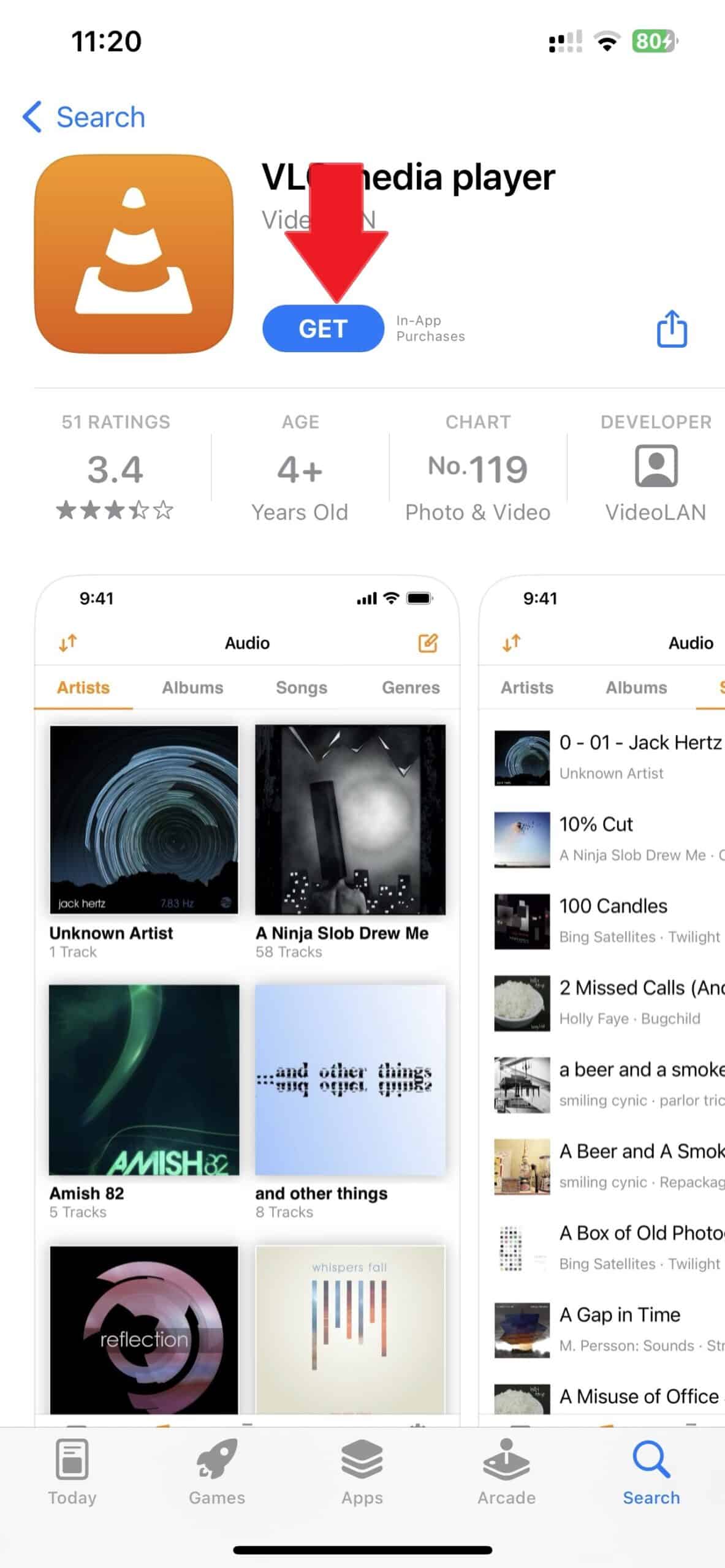
3.Open the VLC app and select “Network / Local files”. Navigate to the “Downloads” folder on your iPhone to locate the recently downloaded audiobook file.
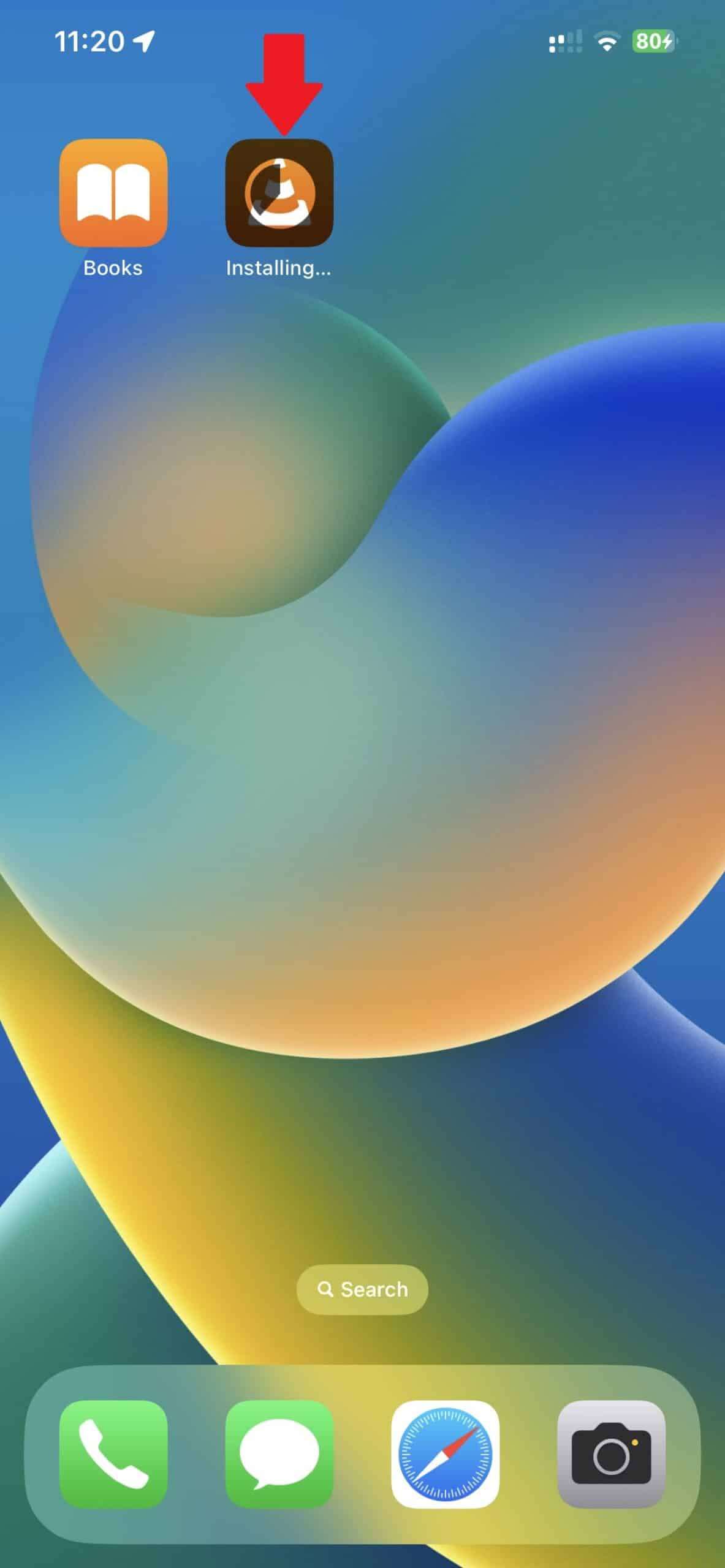
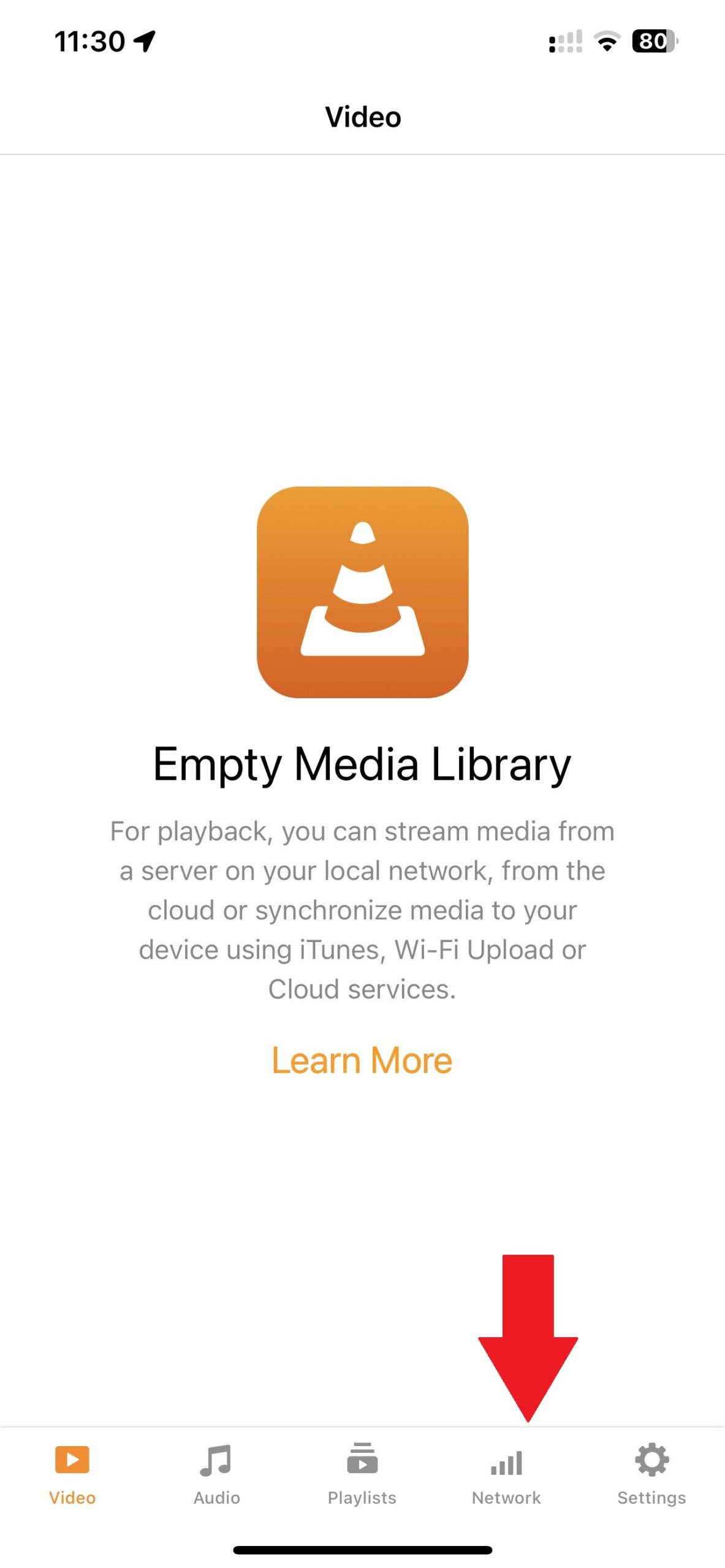
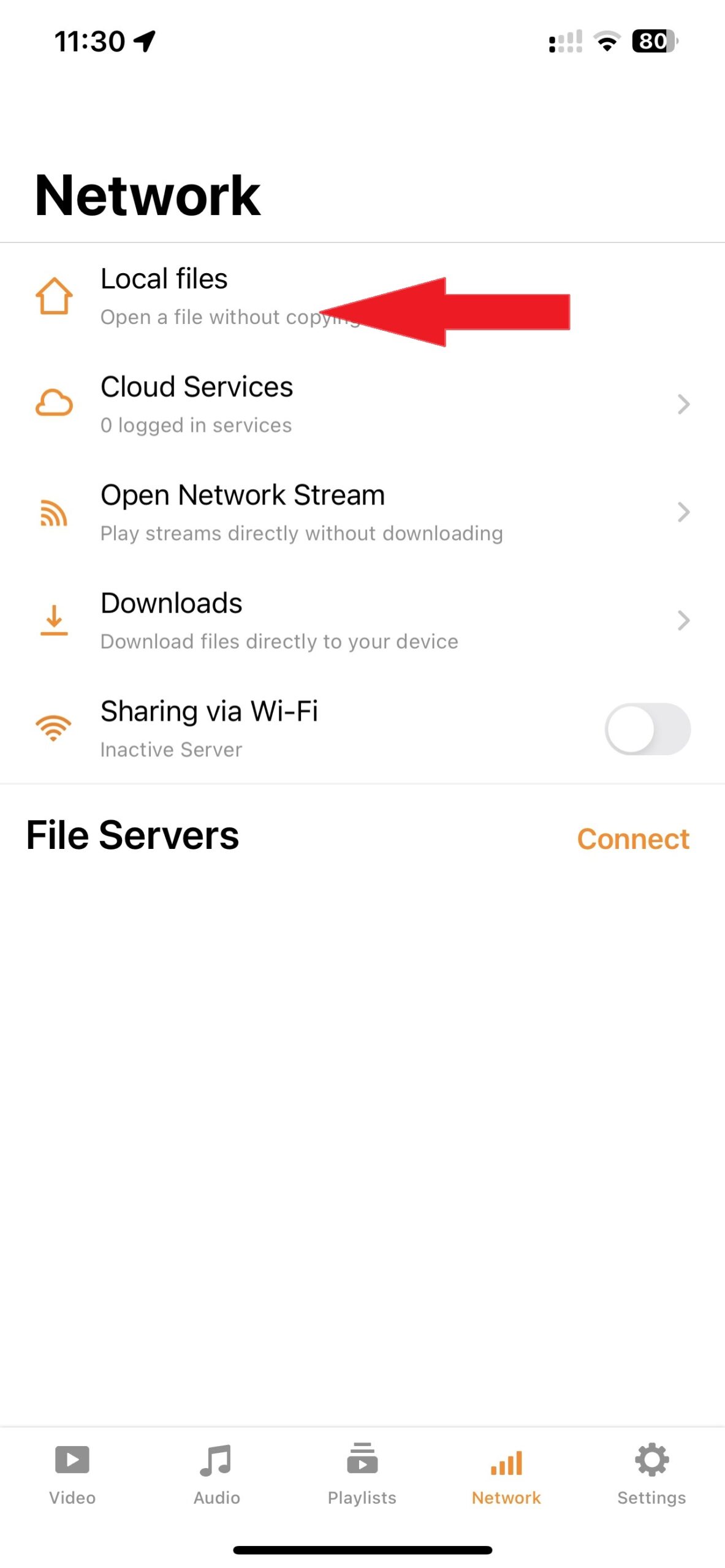
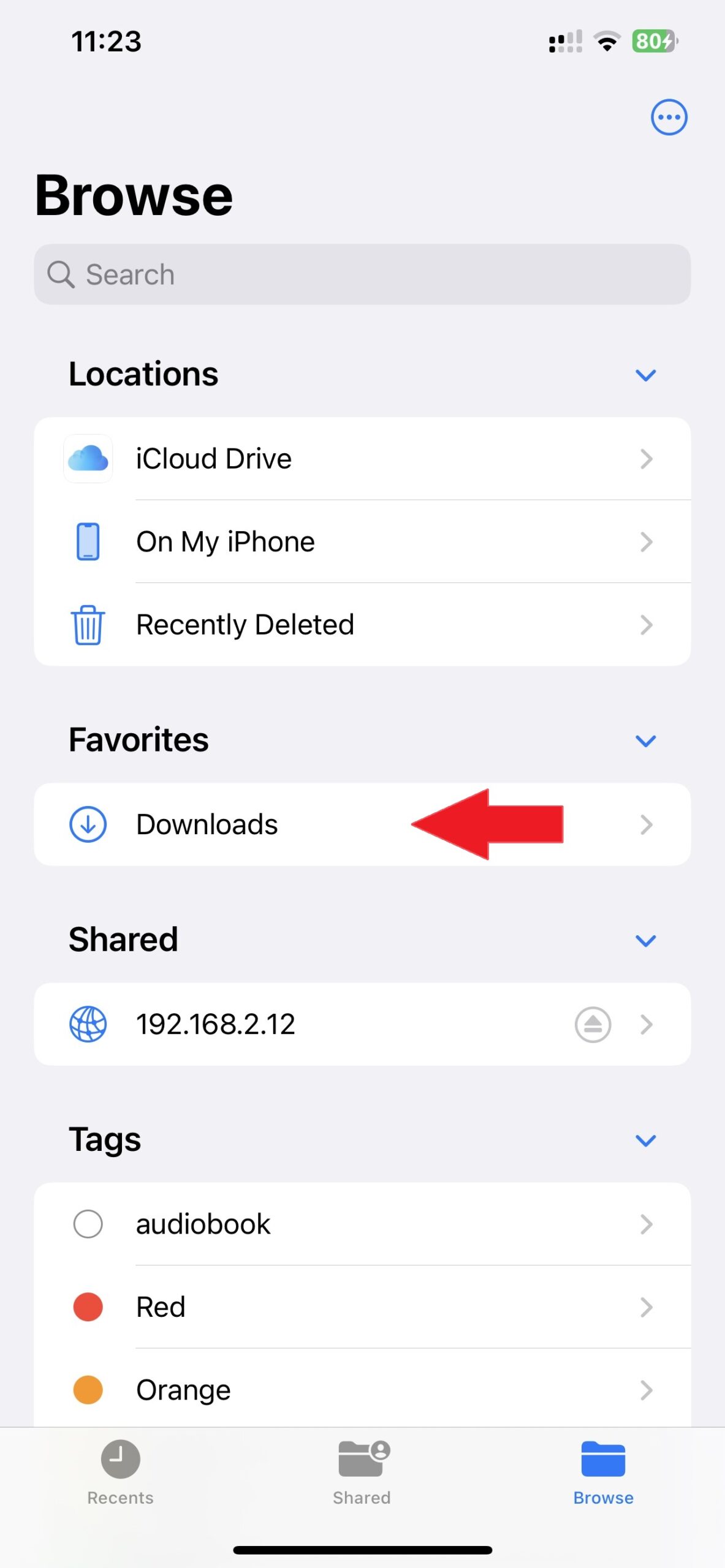
4.Rename the audiobook file xxxx.m4b.mp3 to xxxx.mp4. Your iPhone will prompt you to change the file extension from .mp3 to .m4b. Select to use .m4b.
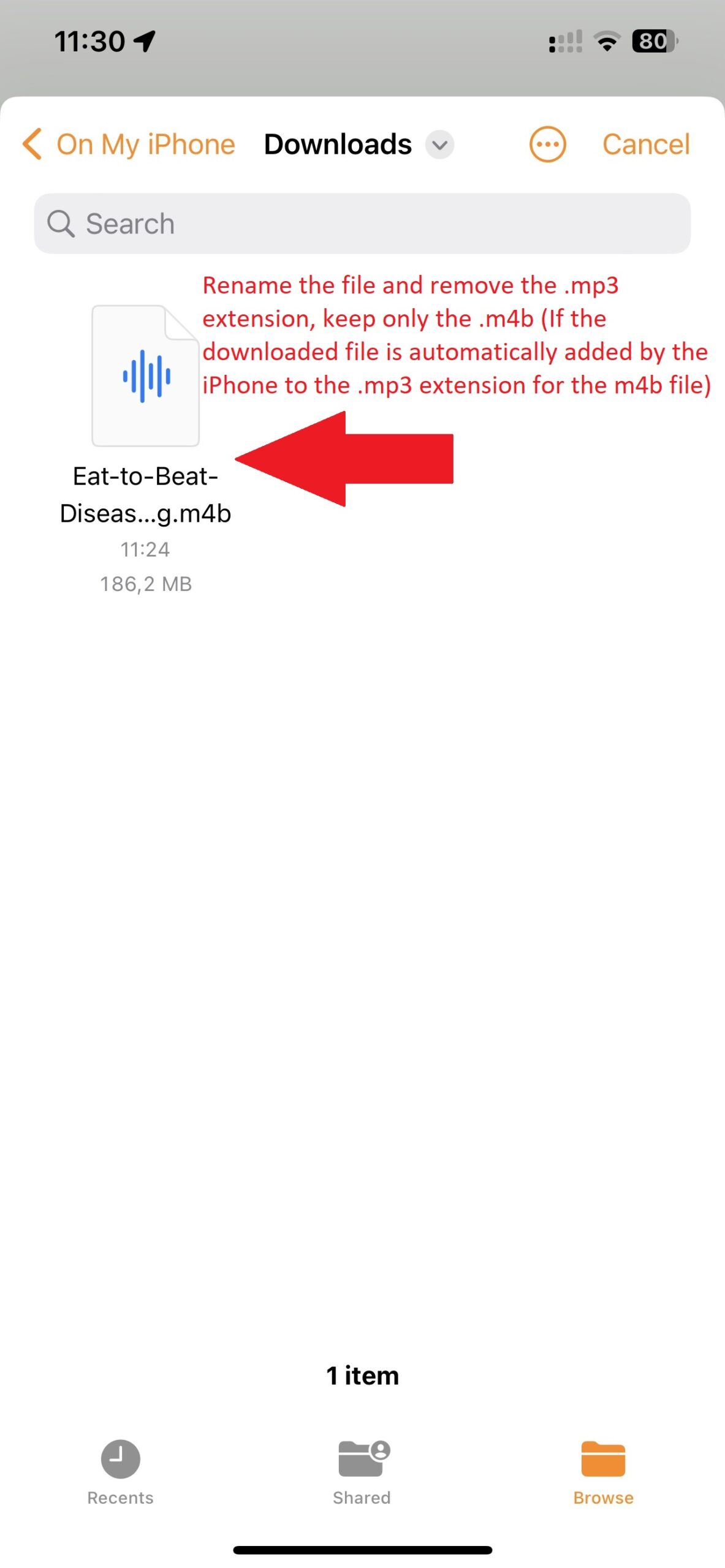
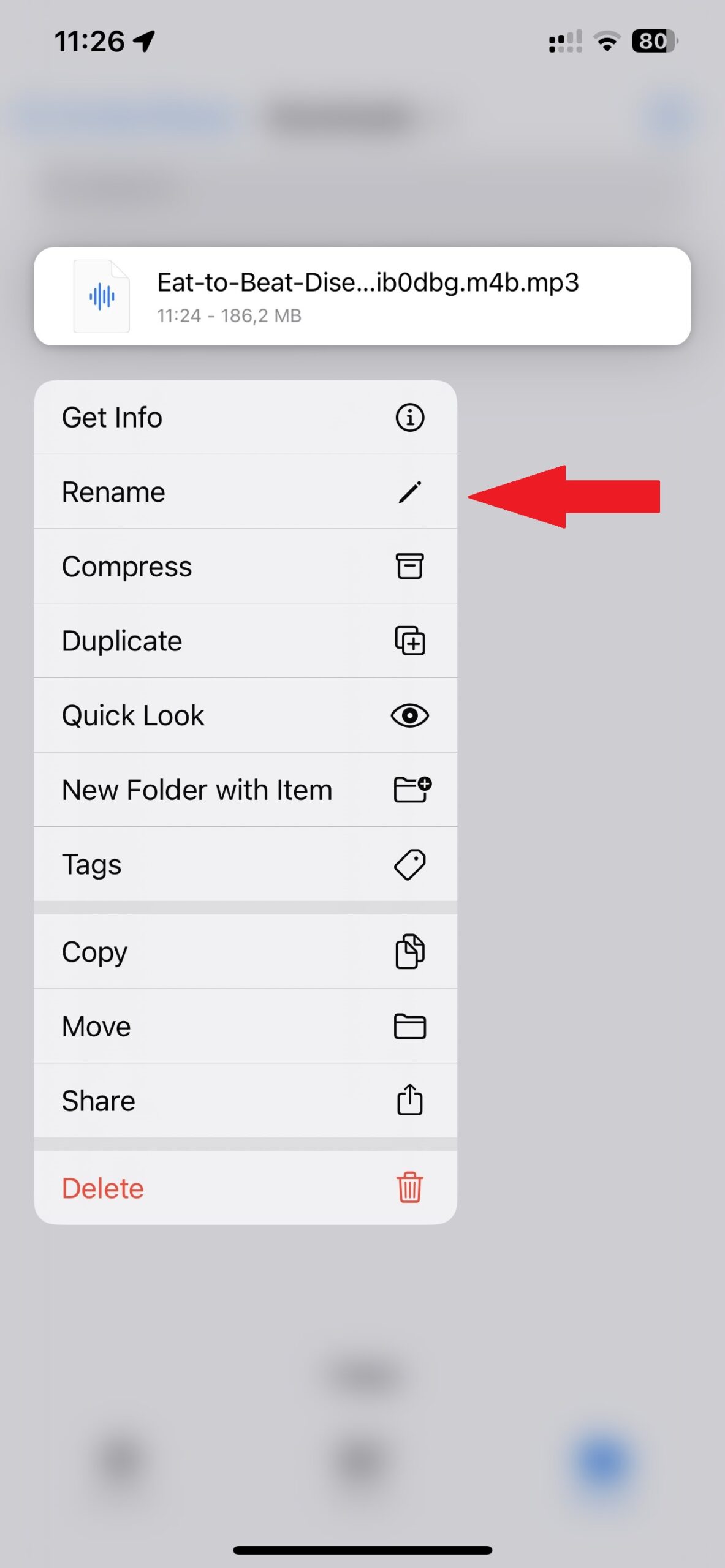
5.Click on the audiobook file, and you can enjoy your book.
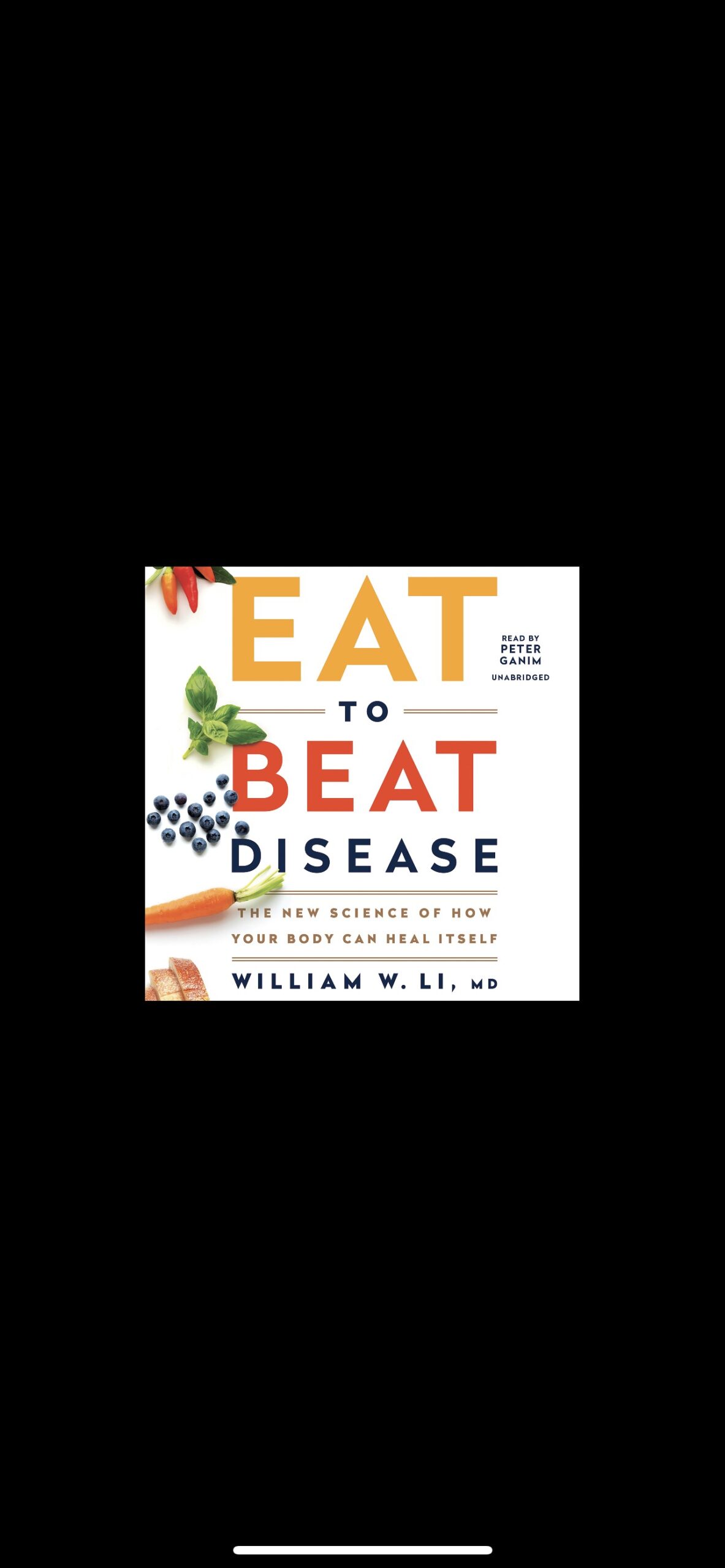
You can click on the “…” icon at the bottom right corner to access features such as adjusting playback speed, selecting specific chapters to listen to, or allowing VLC to play the chapters sequentially for you.
No account yet?
Create an Account